En este tutorial veremos como configurar el registro SPF en Cpanel.
Sin embargo, es muy posible que ya lo tengas agregado y funcionando.
Como revisar mi SPF
Tenemos un tutorial para revisar tu SPF Actual aqui: https://docs.premiumhosting.cl/documentacion/como-revisar-mi-registro-spf-actual/
Como Agregar el registro SPF en Cpanel
- Entra a tu Cpanel
- Ve a Zone Editor
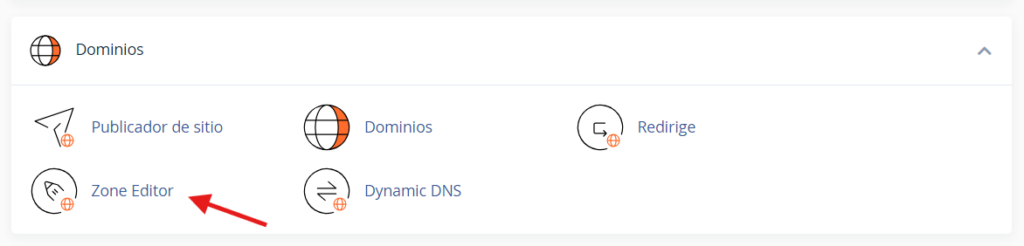
- Haz click en «Administrar» al lado del dominio que quieres revisar o agregar el registro SPF
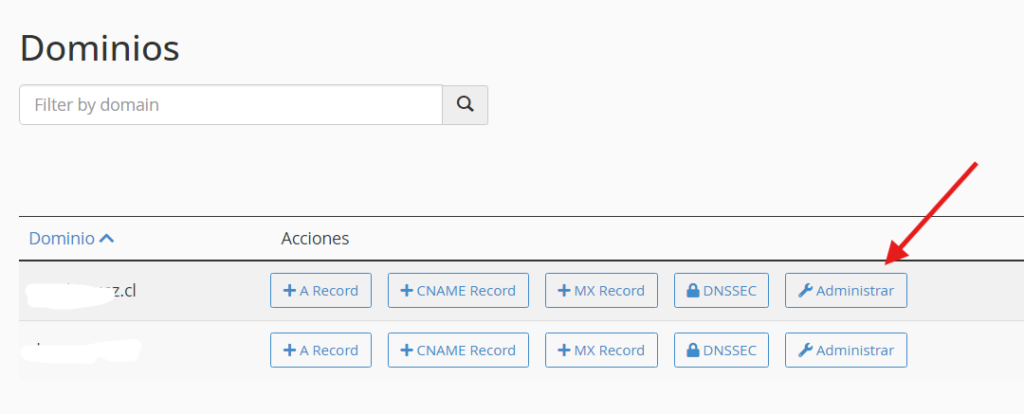
- Usa el buscador y escribe spf
- Si tienes un registro se verá asi:
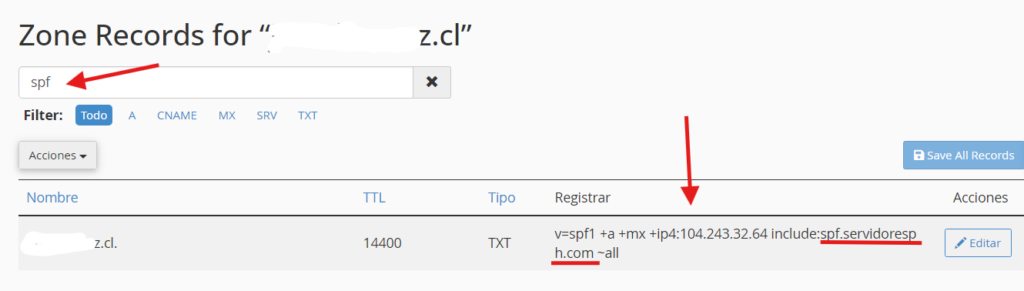
- Si ya tienes un SPF que dice «include:spf.servidoresph.com» está listo, no debes hacer nada más.
- Si no tienes un registro se verá asi:
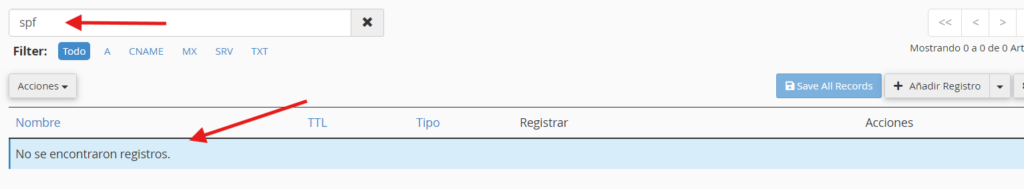
- Puedes agregar un registro SPF, agregando un registro tipo TXT asi:
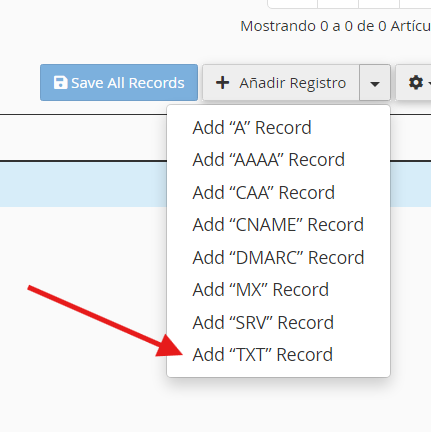
- En «Nombre» debes colocar tu dominio
- En «Registrar» o «Value» o «Valor» debes colocar el registro SPF, si quieres agregar nuestro registro SPF debe lucir asi (recuerda reemplazar «TUIP» con la IP de tu servicio):
v=spf1 +a +mx +ip4:TUIP include:spf.servidoresph.com ~all- Ejemplo:
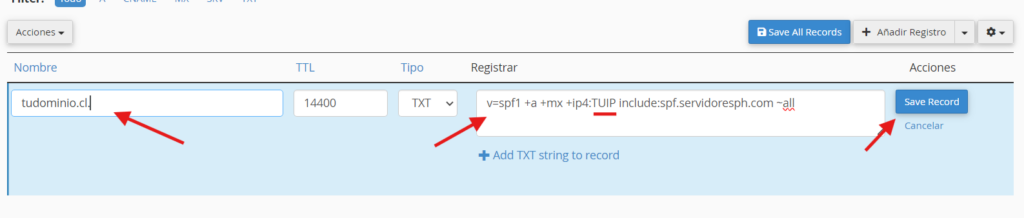
- Ahora solo debes guardar el registro y listo.
No logro agregar un registro SPF en Cpanel
Si necesitas asistencia para crear o modificar tu registro SPF en Cpanel, recuerda que puedes contactarnos por correo a [email protected] o con un ticket de Soporte, y con gusto te ayudaremos.
